We are dedicated to making this website as accessible as we can, and to provide the best possible experience for all users.
This website has been designed to be compliant with the New Zealand Government web standards and accessibility best practice.
If you have any suggestions about how we could improve the accessibility of our website, please contact us at info@mackenzie.govt.nz.
Browser support
This website works best in the latest versions of Firefox and Google Chrome, and Internet Explorer 9 or above.
Text size
The text size can be increased or decreased via your browser by pressing 'CTRL +' to increase the text size, or 'CTRL -' to decrease the text size. Alternatively, you can hold down 'CTRL' and scroll the mouse middle button to change the text size.
If you are viewing this website in Internet Explorer, you can change the size of the text by clicking View > Text Size.
Tablets and smartphones
This website has been designed to adjust to smaller screen sizes such as on a tablet or smartphone. It supports the 'pinch to zoom' function on mobile devices.
Screen readers
We have tried to make this website as accessible as possible to visually-impaired visitors using screen readers. If you have any difficulty accessing this website with a screen reader, please email info@mackenzie.govt.nz and let us know.
Portable Document Format (PDF) files
Some of the information on this website, including official publications, is provided in PDF format. To view or print PDF files you will need a PDF reader such as Adobe Reader which is available free.
If you have difficulty reading a PDF document, please contact info@mackenzie.govt.nz and let us know what document you are having problems with.
Feedback/further assistance
If you want to share any thoughts you have about our website, or make a suggestion, please email info@mackenzie.govt.nz.